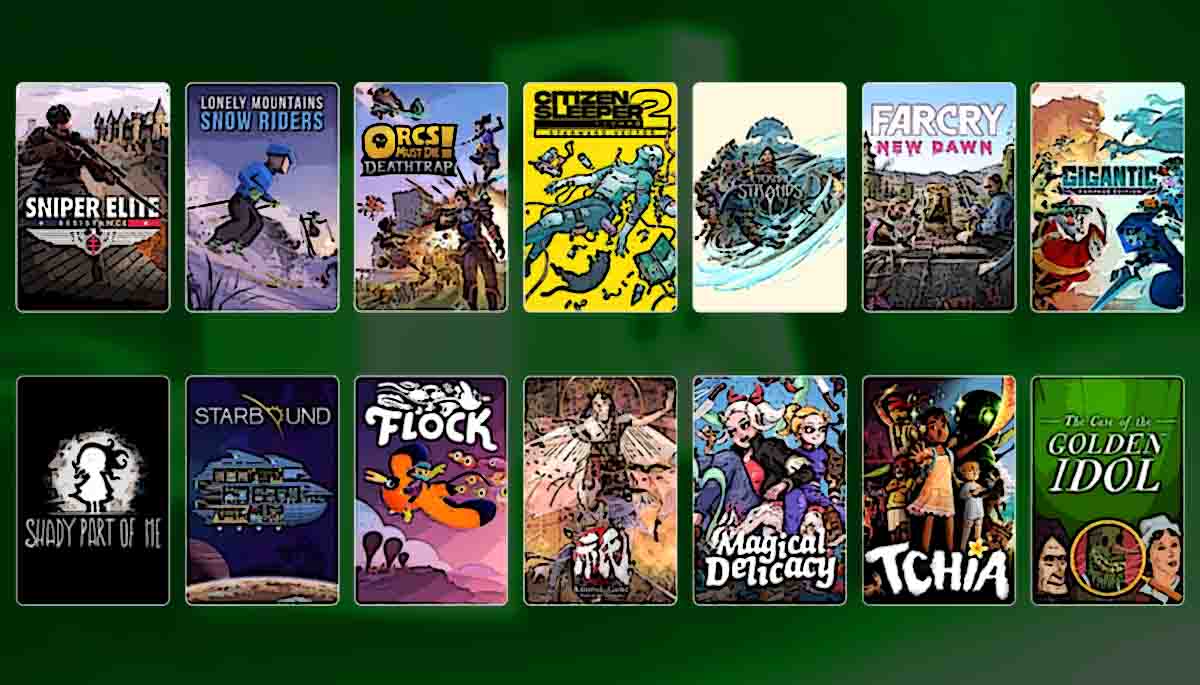Sims 4 cheats codes are an easy way to enhance your game and give yourself an edge over the competition. You can use the cheat codes to add money, unlock objects, and much more. Whether you’re playing on PC, PS4, Xbox, or Mac, these codes can help you unlock new features and content.
On a PC you can use cheat codes to gain access to extra money and additional career options for your Sims. Additionally, some codes will let you edit objects in Buy Mode and Build Mode without having to purchase them from the store. You can also manually change the mood of your Sims using cheats.
- See Also: Sims 4 vampire cheats
On consoles like PS4 and Xbox One, Sims 4 cheats are slightly different but just as useful. For example, you can enter “testingcheats on” and then enter a code to teleport your Sims, add items to the inventory, or change their age. Additionally, you can unlock special traits or unlock locked objects in Build Mode.
Finally, on Mac systems you can get even more creative with your cheats. You can use “moveobjects” to move objects around without using a grid system and “unlockOutfits” to unlock hidden clothing styles. Furthermore, you can type “death.toggle” to disable death so that your Sims never die!
We have covered Sims 4 cheats in detail below for PS4, Xbox and MAC, so have a look at them and don’t forget to share it with others on social media platforms or gaming forums.

Table of Contents
How to use Sims 4 cheats
With simple cheats, you can take your Sims 4 game experience to the next level! Whether you’re looking for some extra money or want to add a unique flair to your home, these cheats can help you customize your game however you like. So get creative and have fun with the world of Sims 4!
- See Also: Sims 4 UI cheats
To use the cheat codes, you first need to open the cheat console. On a PC, hold down Ctrl+Shift+C. On a Mac, hold down Command+Option+Shift+C. Then type in the cheat code you want to use.
Some of the most popular Sims 4 cheat codes include:
- Money – This code will give your Sim an instant cash infusion. Type “motherlode” into the cheat console and hit enter.
- Unlock Objects – This code will unlock all objects in Buy Mode and Build Mode. Type “bb.showhiddenobjects” into the cheat console and hit enter.
- Enable Testing Cheats – This code will enable all testing cheats options. Type “testingcheats true” into the cheat console and hit enter.
On Xbox One, Xbox Series X or Xbox Series S, you can access the cheat menu by pressing and holding LT + RT + LB + RB for a couple of seconds. This will bring up the cheat menu, in which you need to type testingCheats true to enable cheats in this save.
On PS4 and PS5, you need to press and hold L1 + L2 + R1 + R2 to summon the cheat menu. When it appears, type in testingCheats true and cheats will then be enabled in this world.
Sims 4 cheats PC
The Sims 4 cheat codes for PC can be used to give players an edge in the game. Players can use these cheats to alter their Sim’s traits, customize their home, and even gain access to additional content such as new items and objects. Here is a list of some of the most popular Sims 4 cheat codes for PC:
- motherlode – This code will add 50,000 Simoleons (in-game money) to your account.
- freeRealEstate on/off – With this code, all lots become free when you enter build mode. When you turn off the code, regular prices apply again.
- sims.modify_funds [+amount] – Use this code to add or subtract a specified amount from your Sim’s funds. Use a negative number to lose money and positive for gain.
- buydebug on/off – Enter this cheat code to unlock special objects which are typically only available for builders and debuggers.
- cas.fulleditmode – This cheat will enable players to edit any Sims in Create-A-Sim mode, regardless of whether they’re already created or not.
- stats.set_skill_level Major_SkillName LevelNumber – With this cheat, you can set the level of any skill that your Sim has as high as 10.
These are just some of the many cheat codes players can use to give themselves an edge in The Sims 4 for PC. It’s important to remember that cheat codes can be used to make the game easier and more fun, but they should not be abused or exploited as this could result in your account being banned from official servers.
Sims 4 cheats Xbox
The Sims 4 cheat codes for Xbox can help you customize and tweak the game to your liking. From unlimited money to unlocking hidden items, these cheats provide an easy way to access features and content that would otherwise take significant effort or time.
The following cheat codes are available for Xbox players:
- Motherlode: Entering this code will give you 50,000 Simoleons (the in-game currency). This is great for getting a jump start on building a new home or purchasing desirable items.
- FreeRealEstate On: Type this code when you’re on the neighborhood screen and all lots will be free of charge – no more paying those hefty deposits!
- Kaching: Another way to get Simoleons, this code will add 1,000 of them to your account.
- Rosebud: This can be used alongside the Kaching code for an additional 1,000 Simoleons.
- UnlockOutfits On: With this cheat enabled, all clothing options in Build Mode and Create a Sim will be unlocked and available for use.
Sims 4 cheats PS4
The Sims 4 is a popular life simulation game that can be played on the Playstation 4 (PS4). To make game play easier and more fun, players can use cheat codes to their advantage. Here are some Sims 4 cheats for PS4:
- Motherlode – Players can add 50,000 Simoleons to their household funds with this code. Just type “motherlode” in the Sims command console and 50,000 Simoleons will be added!
- Sims.modify_funds [+/-]amount – Type this code into the Sims command console to adjust your household funds by any desired amount; just change the “amount” value to whatever amount you want.
- Sims.give_satisfaction_points X – This cheat gives Sims satisfaction points to use in the aspiration rewards store. Just replace “X” with the desired amount of points you want Sims to have.
- Sims.Fill_all_commodities – This cheat instantly maxes out all Sims’ needs and moodlets, allowing them to stay at peak performance!
- Sims.add_buff BuffName – Replace “BuffName” with any one of the many buffs available; these buffs give Sims different boosts or stat modifiers such as extra creativity or energy levels, just for a limited time!
- Sims.spawn TypeOfSim -This cheat allows you to spawn Sims of different types. Just replace “TypeOfSim” with the specific type of Sim you want to spawn, such as a vampire or an alien.
By using these Sims 4 cheats for PS4, players can make game play easier and more enjoyable! Enjoying playing The Sims 4 on your Playstation 4 today!
Sims 4 cheats Mac
If you’re a Sims 4 player on a Mac, you’ll be glad to know that you have access to the same Sims 4 cheat codes as PC players. Sims 4 cheats are a great way to give your Sims an extra boost or make changes without having to go through all of the in-game steps!
Whether it’s unlocking career rewards or adding more money to your Sims families’ bank accounts, Sims 4 cheat codes for Mac can help make life in The Sims more fun and convenient.
The Sims 4 Cheat console can be brought up by pressing Control + Shift + C (Command ⌘+ Shift + C). Once activated, type any of the following cheat codes into the command box at the top of the screen to activate the corresponding cheat.
Cheat codes for Sims 4 can range from adding more money, unlocking career rewards, or even changing your Sims’ traits. Here are a few of the most popular Sims 4 cheats Mac players should know:
- Money Cheat – “Kaching” or “Rosebud” adds 1,000 simoleons to your family’s funds. You can also use “Motherlode” which adds 50,000 Simoleons!
- Career Rewards – If you want your Sims to unlock career rewards without having to put in all those extra hours at work, you can use the “careers.promote” cheat.
- Edit Sims Traits – Need to give your Sims a few extra traits or take away some of their less favorable ones? Use the “sims.give_satisfaction_points” cheat and you can assign up to 10 points for your Sims to spend on traits, rewards, skills and more!
These are just a few of the Sims 4 cheats Mac users have access to. For more information and a full list of Sims 4 cheats Mac players can use, consult online resources like Sims Wikia or The Sims official forums. With these helpful Sims 4 cheat codes for Mac, you can make life in The Sims easier and more fun than ever!
Using cheats can be a lot of fun but it is important to remember that they should not be abused. Cheating too often may cause glitches in the game or prevent you from unlocking certain achievements. It is best to use them sparingly and only when necessary. With these tips in mind, you’ll be able to enjoy all of the benefits cheating has to offer without ruining your gaming experience.