The iPaaS software market is increasing as businesses look for ways to integrate on-premise and cloud-based applications. iPaaS provides a way to connect disparate applications and data sources, making managing and sharing data more accessible. Keep reading to learn more about using iPaaS software for businesses.
Table of Contents
What is iPaaS Software?
iPaas software, or integration platform as a service software, enables businesses to connect and integrate their applications and data across multiple clouds and on-premises systems. iPaaS providers offer a pre-built integration platform with a wide range of connectors to typical enterprise applications and data sources.

Businesses can use iPaaS to automate the integration process, speed up time-to-market, and reduce the cost of integrating applications and data. iPaaS also provides a platform for developing and deploying custom integrations.
Most iPaaS providers offer a variety of features and services, including integration tools, API management, data management, data governance tools, security and compliance, performance monitoring, and support.
Integration tools help connect disparate data sources and systems, making accessing and analyzing your data more accessible. API management tools allow you to create, manage, and monitor APIs, which can help unlock your data’s value. Data management tools provide a centralized location for managing your data, and data governance tools help ensure that your data is being used effectively and in compliance with your organization’s standards.
Security and compliance tools help to keep your data safe and secure, while performance monitoring tools help you to ensure that your big data infrastructure is performing as expected. Finally, support services can provide expert assistance when you need it most.
What are the benefits of iPaaS?
One of the primary benefits of using iPaaS software is that it can help businesses automate tasks. This can include automating data transfer between different applications or systems, automating the execution of specific processes, or even automating the entire workflow within a business.
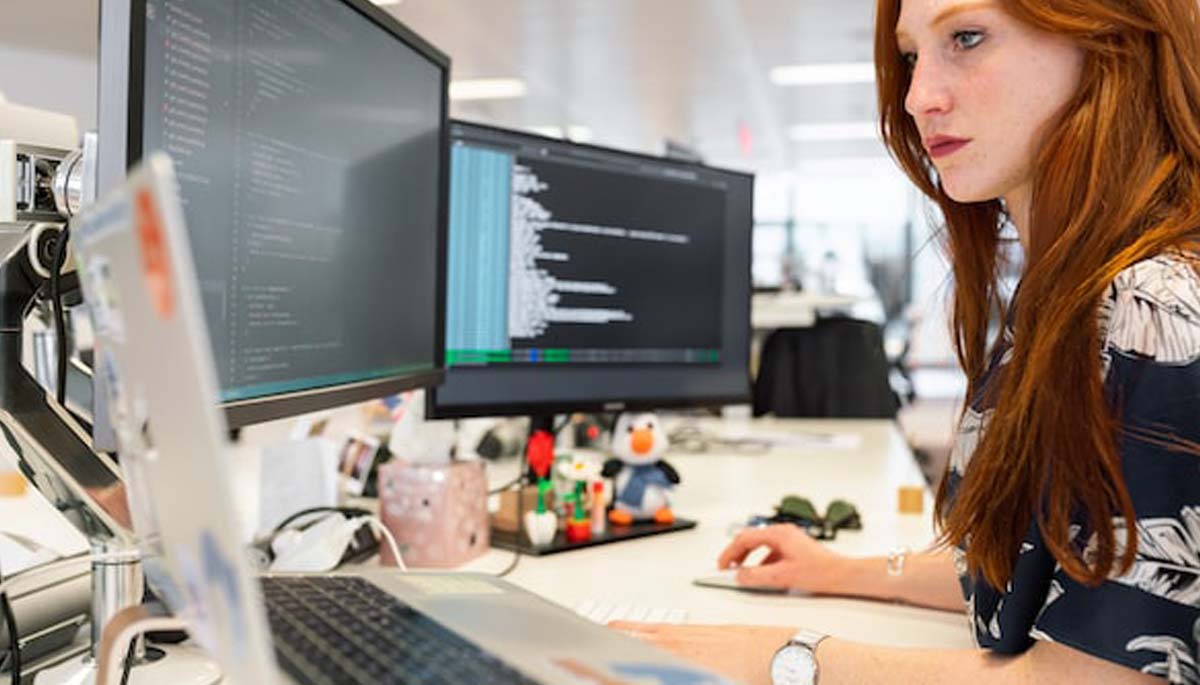
Automating tasks can save businesses time and money and help them run more efficiently. Another key benefit of using iPaaS software is that it can help companies to improve employee communication and collaboration.
By integrating different applications, employees can access information from multiple sources simultaneously. This can make it easier for them to collaborate on projects and share ideas.
Additionally, integrated applications can provide employees with valuable insights into their business performance. iPaaS software can also help businesses improve data security and compliance. Integrating different cloud applications allows businesses to create a more secure environment in which sensitive data is better protected.
In addition, by automating business processes using iPaaS software, companies can minimize the chances of human error resulting in compliance issues.
What is the setup process for iPaaS?
The setup process for iPaaS can vary depending on the platform you choose. However, most platforms require you to sign up for an account, create a new Integration, and add your source and target applications. For iPaas, you will also need to specify the type of data you want to sync and any filters or mapping rules.
When it comes to syncing your data, you have a few different options. You could sync all data, including your deleted data, sync data that has been changed or added since the last sync, or sync data that has been deleted since the previous sync.
In terms of what type of data you want to sync, you can sync contacts, calendar events, tasks, notes, or any other kind of data. You can also add any filters or mapping rules you would like to apply.
For example, you may want to sync all contacts except those in a specific city or state. You can also apply filters to sync data based on specific criteria, such as contact name or email address.
Once you have created your integration, the platform will provide you with a unique Integration Key. This key will allow you to connect your source and target applications and start syncing data.





