It’s time to figure out how to use cheats in pcsx2 emulator, so grab a cup of tea and sharpen your mind and just do what I’ saying!!
Remember our guide on using cheat codes with the ePSXe emulator? Remember how straightforward and user-friendly the entire procedure was?
This, however, is the complete reverse.
This procedure is not for the faint of heart or those who lack confidence in their computing abilities.
You’ll also need patience; if you’re the type of gamer who needs everything to happen 10 seconds before you think of it, then this won’t go well for you.
Nonetheless, if you’re up for the task and want to make such games easier to play, here’s how!
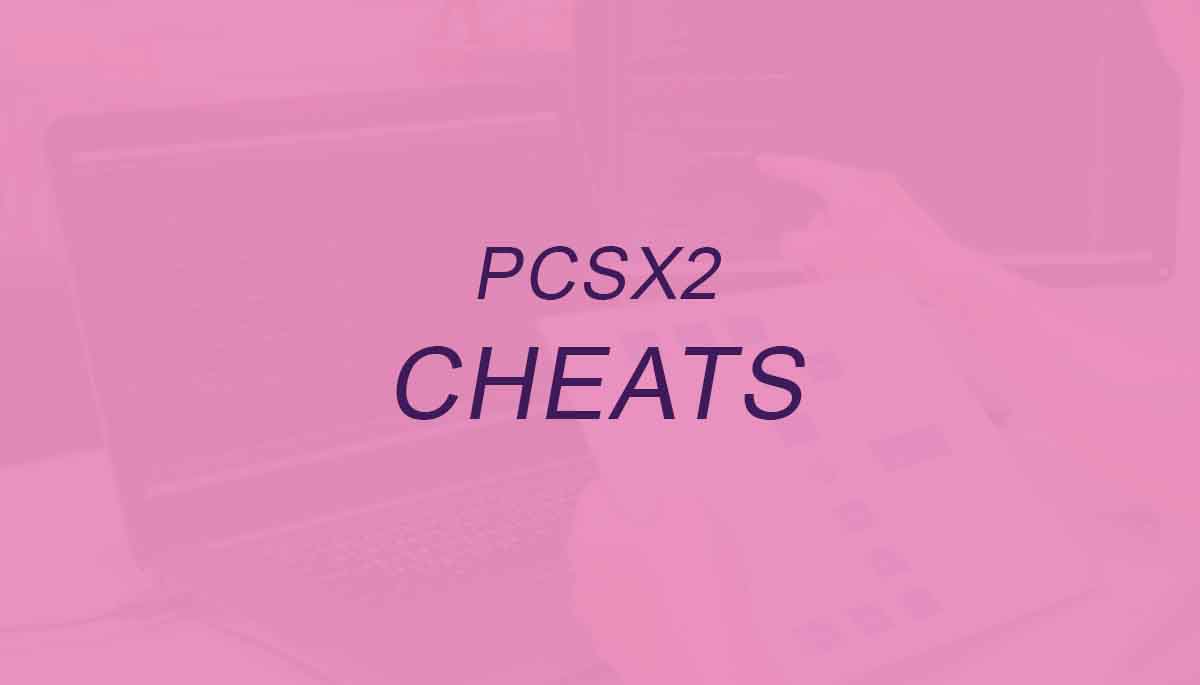
Table of Contents
How to use cheats in pcsx2 Emulator
Before we can make games easier or give you more lives, we must first obtain the CRC game code for the game you wish to add cheats to.
By uploading a ROM file to PCSX2 and selecting Misc > Show Console from the toolbar, you will find code that resembles the inner workings of Neo’s brain.
See the lettering within the red oval in the preceding image? That is Shin Megami Tensei: Persona 3’s CRC code. The portion marked in yellow is what you’ll need to create the.pnach file required for your cheat codes.
Notate this number, as you will need it once you’ve discovered the cheat folder for your PCSX2 emulator.
Similar to the ePSXe emulator, there is a cheats file in which cheat codes are stored securely. Either Program files or Documents will contain it within the PCSX2 subdirectory.
Making A PCSX2 Emulator.pnach File
To access the submenu once within the cheats folder, simply right-click on your mouse or computer. To create a new document, you will need to click the ‘New’ button.
In actuality, you probably haven’t done this before because it’s a gigantic hoax, so this is the only file you should be concerned about.
Tip – Ensure ‘File Name Extensions’ is checked, or navigate to Properties by right-clicking within the window on an older version of Windows and uncheck ‘Hide extensions for known file types. Unless you choose new and deselect old, you will not be able to view.pnach files.
Once your document has been created, rename it to the number of your game’s CRC minus the 0x and save it as a.pnach file.
Therefore, the filename for Persona 3 would be 945937CE.pnach
Adding Cheats To Your .pnach File
To import cheat codes into PCSX2 through a.pnach file, you must convert all found cheat codes into RAW files.
To accomplish this, you must download two additional programmes.
I told you it would be a bit of a challenge!
Download winrar, then use it to extract OmniConvert 1.0.3, the tool you’ll use to convert CodeBreaker Codes for your selected game and prepare them for PCSX2.
Both winrar and OmniConvert 1.0.3 are searchable via Google. Ensure that the files are from trusted sources by scanning them before to downloading them.
How To Use Cheat Codes With The PCSX2 Emulator – OmniConvert screen
Once you have gotten the CodeBreaker cheat code for your desired game, you will need to configure the program’s parameters.
See the Input and Output buttons in the heading? Set CodeBreaker V1+ as the input and Unencrypted > Standard as the output.
Once these two steps have been completed, copy and paste your CodeBreaker code into the left column and click the convert button. It will consist of two sets of eight characters, such as 2AF793JK 34HS9XN4.
You will receive an unencrypted RAW code consisting of unique integers, which is required for the next stage. This will resemble the following: 20784990 34HS9XN4
Remember to copy the code in the right-hand column after clicking convert. The final portion of the number should remain unchanged, but the beginning portion will seem differently. This is how you distinguish between the two codes.
Generating Cheat Codes That PCSX2 Can Read
Now is the time to put your code to your previously created.pnach file. There is a format that you must adhere to; it’s not as simple as simply inserting a code and praying for the best.
Why simplify matters now, huh?
In your.pnach file, you must provide the patch’s name followed by the appropriate code.
Here is a code example from Almar’s Guides:
Experience Times Two\spatch=1,EE,203609D4,extended,8FA2319C
So, let’s pretend the fictitious code we just constructed is for “Unlimited Ammo.” This made-up code was 20784990 34HS9XN4, as a reminder. Navigate to your.pnach file and type:
Unlimited Ammunition patch=1EE,20784990,extended,34HS9T4
After adding your code, all that remains is to upload your.pnach file, and you’re all set!
That’s all folks!
Thank you for reading this tutorial about how to use cheats in pcsx2. We’ve been on an emotional rollercoaster to get to this point, but hopefully you now have a decent understanding of how to use cheats in this emulator to make the best PS2 games much simpler.





