Looking for a cheap flight? GoogleFlights can help you find the best prices on flights from hundreds of airlines. You can also use it to track prices, get fare alerts, and find out about special deals.
To use GoogleFlights, just enter your departure and destination airports, as well as your travel dates. Then, Google Flights will show you a list of all the available flights, along with the best prices.
You can also use the “Flexible Dates” tool to see how the price of a flight changes depending on when you travel. This is handy if you’re flexible with your travel dates and want to find the cheapest time to fly.
If you’re looking for more than just a flight, you can also use Google Flights to book hotels and rental cars. Just enter your travel information into the search bar, and GoogleFlights will show you all the available options.
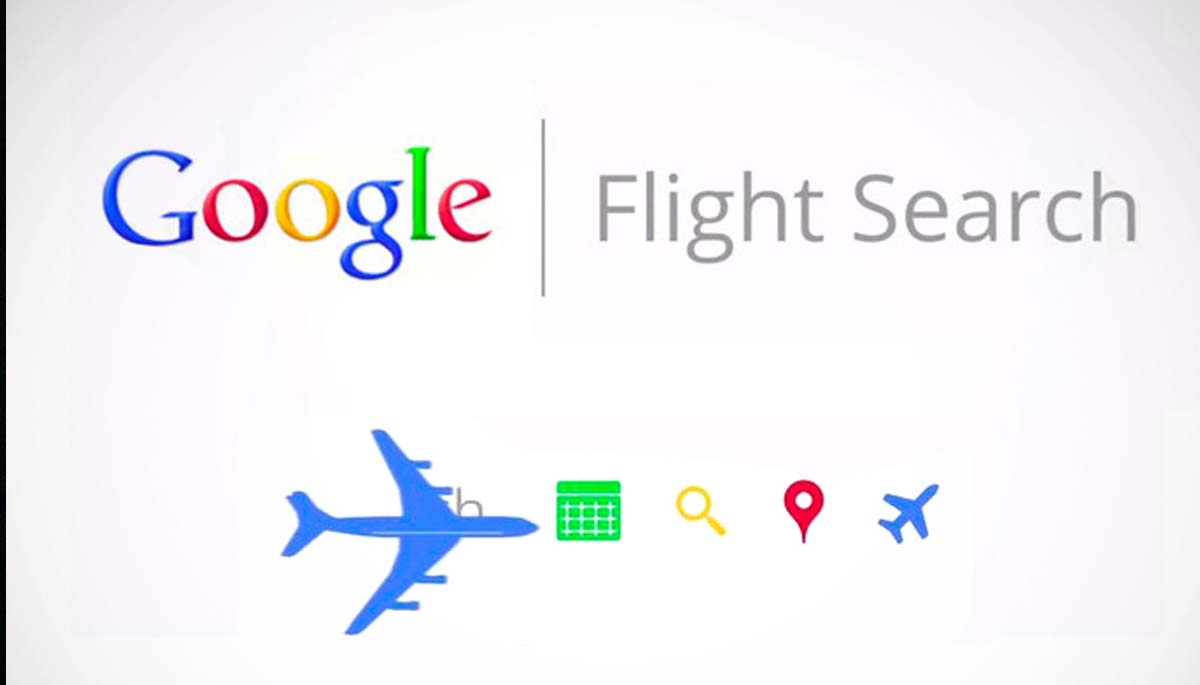
Table of Contents
GoogleFlights is Easy – How to use google flights to book your seat at lowest price?
Google Flights is a flight search engine that allows you to find the best deals on flights from hundreds of airlines. You can search for flights by departure and arrival airport, date, and number of passengers. You can also filter your results by flight duration, airline, and more.
To use Google Flights, start by going to the Google Flights website. Then, enter your departure and arrival airports, as well as your travel dates. You can also specify how many passengers are traveling and whether you want one-way or round-trip tickets.
Once you’ve entered your search criteria, click the “Search” button. Google Flights will then show you a list of all available flights, along with prices, flight times, and duration. You can use the filters on the left-hand side of the screen to narrow down your results.
When you find a flight that you’re interested in, click on the “Details” link to learn more about it. This will show you information such as the flight number, departure and arrival times, airline, and more.
If you’re ready to book a flight, click on the “Book” button. This will take you to the airline’s website where you can complete your purchase.
Can we use google flights search anywhere?
Yes, you can use Google Flights to search for flights from any location. Simply enter your travel information into the search bar and you will be able to view flight options from all over the world.
You can also use the “Explore” function to find popular destinations and compare prices with others. You can even take the help of google calendar and and book the flight at lower rates very easily.
This Way google flights alerts help you
If you’re looking for a way to save money on airfare, Google Flights Alerts is a great option. With this service, you can sign up to receive email alerts whenever there is a price drop on a flight route that you’re interested in. That way, you can jump on a deal as soon as it becomes available.
To sign up for GoogleFlights Alerts, simply go to the Google Flights website and enter your travel information. Then, click on the “Alert me” button and enter your email address. You’ll start receiving alerts as soon as prices drop on your chosen routes.
One thing to keep in mind is that the alerts only works for flights that are operated by major airlines. So, if you’re looking for deals on flights with smaller airlines, you’ll need to use a different service.
But overall, Google Flights Alerts is a great way to save money on airfare. So if you’re looking for deals, be sure to sign up today.
Conclusion
Google Flights can be a useful tool for finding cheap flights. The search engine is easy to use and offers a variety of features that can help you find the best deals. In addition, Google Flights often displays fares from multiple airlines, so you can compare prices and choose the option that’s best for you.
So, if you’re looking for a cheap flight, be sure to check out Google Flights. It’s a great way to find the best prices on flights from hundreds of airlines.





