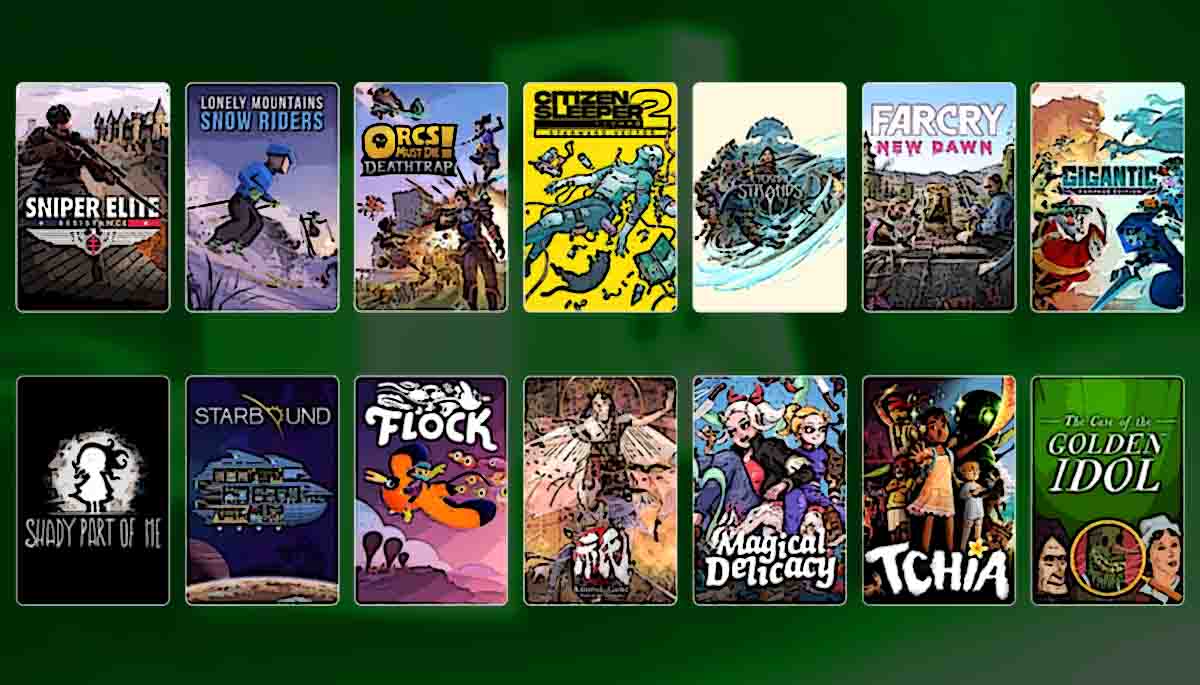Procreate is an amazing painting and sketching app for iPad but if you’re looking for its alternatives on Windows then try following best apps like procreate to achieve the desired results quickly like a pro.
If you are someone who is interested to know more about the apps such as procreate on windows, then you have landed at the right place, at the correct time. Here we will list out the 5 best procreate alternatives that you can download from respective sites for free.

Table of Contents
5 Best Apps Like Procreate on Windows
#1. Autodesk Sketchbook — Tried and Tested
Autodesk Sketchbook is a well-known digital drawing tool rated as the most acceptable replacement of Procreate Windows. The significant part is that, unlike Procreate, this sophisticated tool is now available to everyone for free. Create a free account, and you’ll be able to access the complete edition of Sketchbook on Windows 10 without any restrictions. It performs incredibly well in full-screen mode, with a large canvas, several tools, and layers.
#2. Krita
Krita is yet another excellent Procreate for Windows. It’s a free and open-source drawing application with professional capabilities. Many of its strong abilities may be used to produce conceptual art, comics, and complicated graphics. It recently had a significant update, and the user interface has been dramatically improved, offering Procreate tough competition. In case you didn’t know, Krita is a popular program among Linux users, and many experts use it for digital painting.
#3. Adobe Illustrator — For Adobe Users
It boasts one of the best user interfaces and intuitive touchscreen controllers. Although Adobe Illustrator is primarily used for vector graphics, it also allows you to experiment with pasteurization in the same way apps like Procreate does. Everything from web icons to product packaging to book illustrations and billboards may be created.
Illustrator provides you with all of the tools you’ll need to transform simple shapes and colors into sophisticated logos, icons, and images. Your artwork may stretch from a bit of a smartphone to a billboard because you’re dealing with vector graphics.
#4. Corel Painter 2021 — For Professionals
Corel Painter 2021, a superb Procreate replacement for Windows 10, comes with various graphics tools to help you get the job done. Corel Painter is promoted as a tool for professionals, made by professionals.
Thankfully, that description isn’t far off the mark. You’ll get a large number of thick paintbrushes, pattern pens and other goodies. Corel Painter comes with an extensive library of video tutorials that can help beginners get started. Overall, if you’re looking for a suitable Procreate replacement for Windows 10, Corel Painter is a good choice.
#5. Affinity Designer — Simple and Powerful
Although Affinity Designer is not suggested for drawing and sketching, you can get the most out of it if you know how to use it. You can make some of the best graphic designs with its vector illustrator.
Whether you’re a beginner or a pro, the app provides a complete visual design solution for all of your needs. All of Affinity Designer’s tools and features are designed with end-users in mind is one of my favorite features. That is to say, and they are simple to find, learn, and use. You may make icons, printing projects, branding materials, mockups, and more in addition to illustrations.